-
- Add your marketing name
- Amend contact information, phone number, address, contact person, and homepage address.
- Change information regarding household tax credit
- Contact the person who gave a review directly
-
Instructions:
You can access the Zeckit statement from the Zeckit.com page under ”Company seach”:
- https://zeckit.com/en/search-company/
When you open the statement you’ll find the company login space at the top right corner. Click on “Company login”. Log in by using your Vastuu Group’s company account. If you are a new user, click on “Register” to create an account for free.
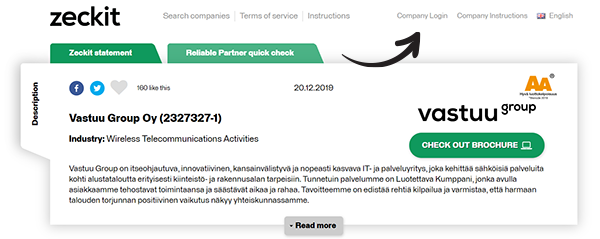
When you have logged in, click on the green box: “Amend your company details”.
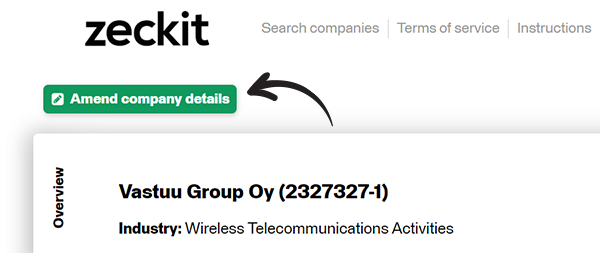
There, you will be able to change your marketing name, contact details and information regarding household tax credit.
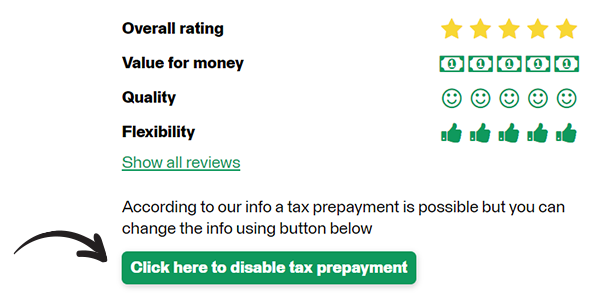
Remember to save your changes!
Contact your reviewer
If your company has received customer reviews, it is possible to contact the person that has given the review. You can for example thank the person for a good review or ask for a written reason for the evaluation.
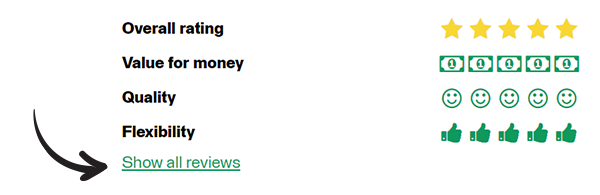
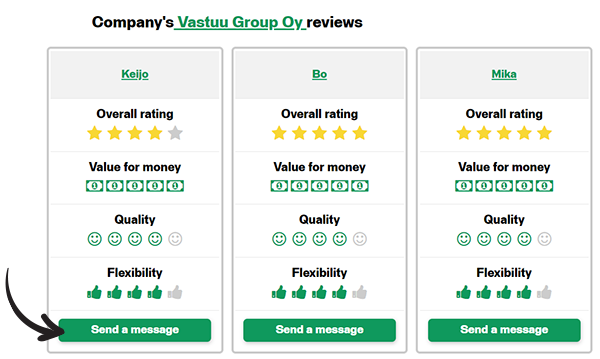
Write your message in the box and the system will send it to the person who has given the review by email. This way your company has an opportunity to correct or compensate service situations that the customer is unsatisfied with.
If your customer feels that you deserve a better review, it is possible for him/her to change the review later.
Read more:
Did you know that you can gather all your reviews from your homepage straight to your company´s Zeckit statement?
Instructions on how you download the widget.
